. . . it could be due to an overloaded Java cache. Firefox has been taking nearly 5 minutes on some computers, prompting me to switch to Chrome, but it may be due to clutter after all. You probably know browsers these days store every image, every page you visit, ads and all and that has to be swept away at least once a week. Same with java.
The Java Control Panel applet lets you clear Java's temporary Internet cache and reset the default cache size to a more reasonable amount.
For many people, the most-important application on their PCs is their browser. But sometimes it seems to take forever for the program to open.
To clear your Java cache, click Start, Control Panel, Programs (if necessary), Java. In the Temporary Internet Files section under the General tab, choose the Settings button.
The Java Control Panel applet lets you clear Java's temporary Internet cache and reset the default cache size to a more reasonable amount.
For many people, the most-important application on their PCs is their browser. But sometimes it seems to take forever for the program to open.
To clear your Java cache, click Start, Control Panel, Programs (if necessary), Java. In the Temporary Internet Files section under the General tab, choose the Settings button.
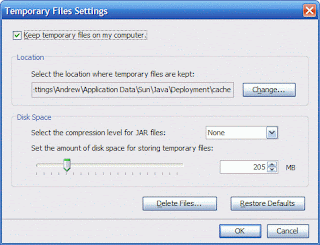
No comments:
Post a Comment