(b) er, can't remember what (b) was now, oh yes, I know, PowerPoint - you know PowerPoint isn't just for slides, don't you? And you can write letters in PowerPoint just like Word. All you have to do is change the Slide Set-up to A4 or whatever you want. Then design your page the easy way with the usual range of tools. You could easily create a cool background by covering the whole page with a shade, graphic or image even and then putting a white rectangle on top of that. Hey pisto, I mean presto, you've got a very smart-looking template. Add text boxes for whatever you need if others are to use it. In fact, if you put all the design gubbins on the master slide then the kids can't possibly mess up the page anyway.
01 December 2009
Page borders
(b) er, can't remember what (b) was now, oh yes, I know, PowerPoint - you know PowerPoint isn't just for slides, don't you? And you can write letters in PowerPoint just like Word. All you have to do is change the Slide Set-up to A4 or whatever you want. Then design your page the easy way with the usual range of tools. You could easily create a cool background by covering the whole page with a shade, graphic or image even and then putting a white rectangle on top of that. Hey pisto, I mean presto, you've got a very smart-looking template. Add text boxes for whatever you need if others are to use it. In fact, if you put all the design gubbins on the master slide then the kids can't possibly mess up the page anyway.
25 November 2009
Old things that still work well, like sums in Google

24 November 2009
If your browser takes forever to open . . .
The Java Control Panel applet lets you clear Java's temporary Internet cache and reset the default cache size to a more reasonable amount.
For many people, the most-important application on their PCs is their browser. But sometimes it seems to take forever for the program to open.
To clear your Java cache, click Start, Control Panel, Programs (if necessary), Java. In the Temporary Internet Files section under the General tab, choose the Settings button.
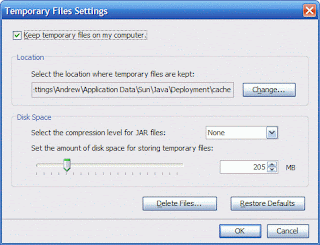
18 November 2009
Office 2010 beta now available for download
12 November 2009
Watch out for Voddler
The service isn't available outside Sweden yet but there people can choose from over 800 movies already, with just a short advertising feature at the start of each. Whether there will be interruptions from 'This is Sebastian from Voddler, thanking you for . .' and all that jazz remains to be seen, (or not, hopefully).
keep an eye on developments at the Voddler site.
05 November 2009
03 November 2009
Catch a wave
24 October 2009
Microsoft Security Essentials is free
Once there was One Care Live or Live One Care which was free for so long that I don't think I ever had to pay for it. It was a bit slow but did seem to catch some nasty stuff that other anti-virus applications had missed. Then there was the Malware protection that came with IE8, free again, and a suggestion that the OneCare pack would be available free under a name I did publish ages ago but can't now remember. Then came Windows 7 and you may find that you need to install some new anti-virus and malware protection. Windows 7 does come with some pretty smart firewall protection and IE8 will bring the same as it had before but for peace of mind you may wish to download Microsoft Security Essentials. (Here's what they say about it in their own words. Hope they don't mind the copy and paste but saves me time!)
Microsoft Security Essentials provides real-time protection for your home PC that guards against viruses, spyware, and other malicious software.
Microsoft Security Essentials is a free* download from Microsoft that is simple to install, easy to use, and always kept up to date so you can be assured your PC is protected by the latest technology. It’s easy to tell if your PC is secure — when you’re green, you’re good. It’s that simple.
Microsoft Security Essentials runs quietly and efficiently in the background so that you are free to use your Windows-based PC the way you want—without interruptions or long computer wait times.
*as long as you're running genuine XP, Vista or 7
